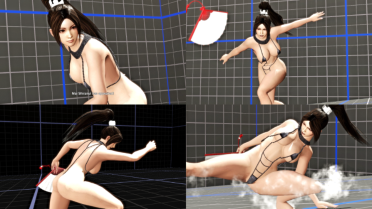- Home
-
Games
- Atomic Heart
- Baldur's Gate 3
- Black Myth: Wukong
- Cities: Skylines II
- Company of Heroes 3
- Cyberpunk 2077
- Dark Souls III
- Dead or Alive 5
- Dead or Alive 6
- Deadpool
- Devil May Cry 5
- Diablo II:Resurrected
- Dragon Ball FighterZ
- Elden Ring
- Fallout 3
- Farming Simulator 19
- Farming Simulator 22
- Fighting EX Layer
- Final Fantasy VII Remake
- Final Fantasy XV
- God of War
- Granblue Fantasy: Versus
- Guilty Gear Xrd
- Horizon Zero Dawn
- Killer Instinct
- Marvel vs. Capcom: Infinite
- Marvel's Spider-Man: Miles Morales
- Marvel’s Spider-Man Remastered
- NieR Replicant
- NieR:Automata
- Red Dead Redemption 2
- Resident Evil 2 Remake
- Resident Evil 3 Remake
- Resident Evil 4 Remake
- Resident Evil 6
- Resident Evil 7
- Resident Evil HD Remaster
- Resident Evil Village
- Resident Evil: Revelations
- Resident Evil: Revelations 2
- Samurai Shodown
- Sekiro: Shadows Die Twice
- SENRAN KAGURA Peach Ball
- Skyrim
- Soul Calibur VI
- Starfield
- Street Fighter 6
- Street Fighter IV
- Street Fighter V
- Street Fighter X Tekken
- Tekken 7
- Tekken 8
- THE KING OF FIGHTERS XIV
- THE KING OF FIGHTERS XV
- The Legend of Zelda: Tears of the Kingdom
- theHunter: Call of the Wild
- Transistor
- V Rising